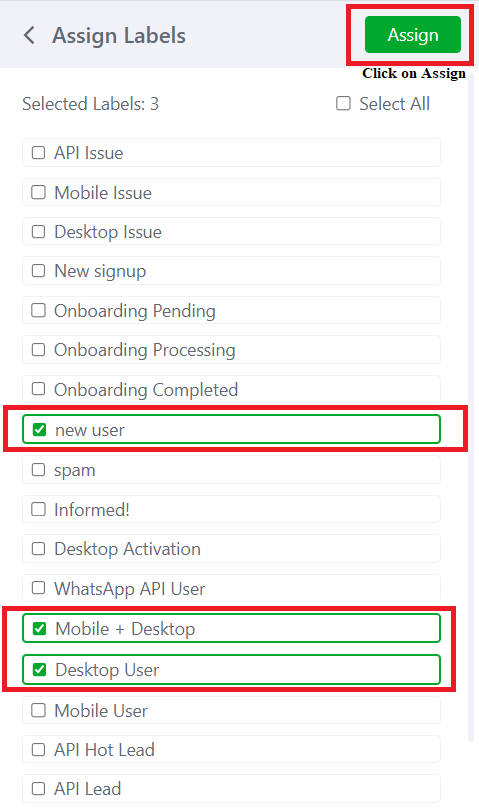1. How to assign bulk labels for a particular contact ?
Step 1: Goto Contacts And CRM.
Step 2: Select the particular contact or click on contact which you want to assign bulk labels.
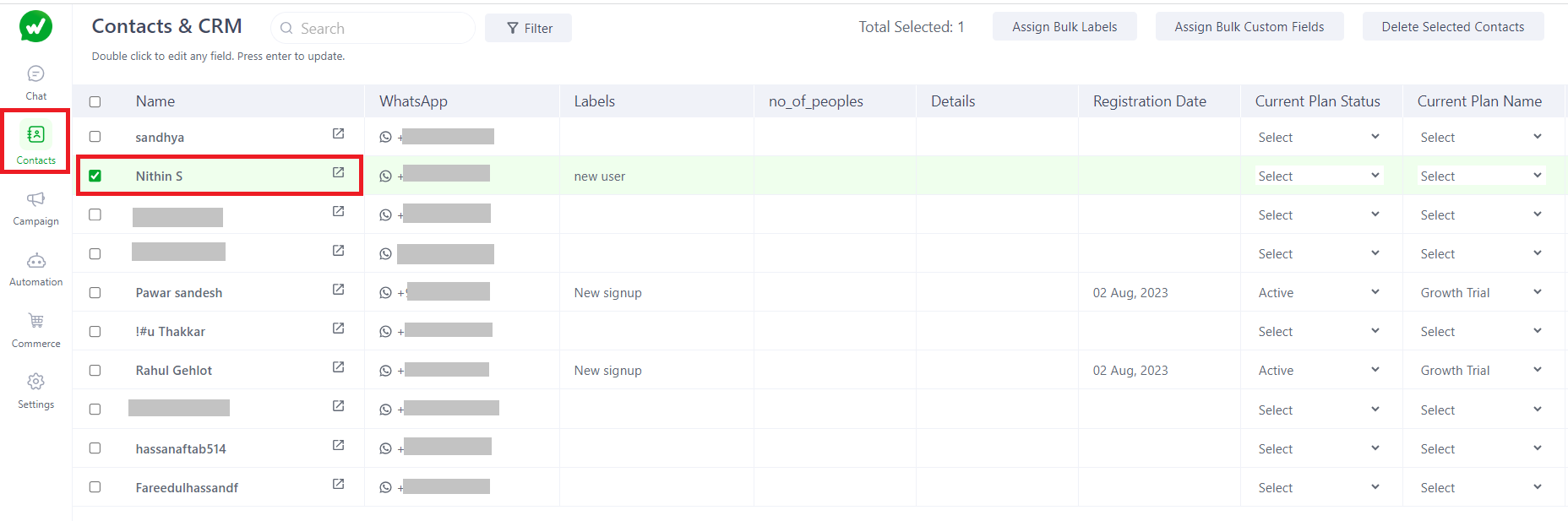
Step 3: Click on "Assign bulk labels"
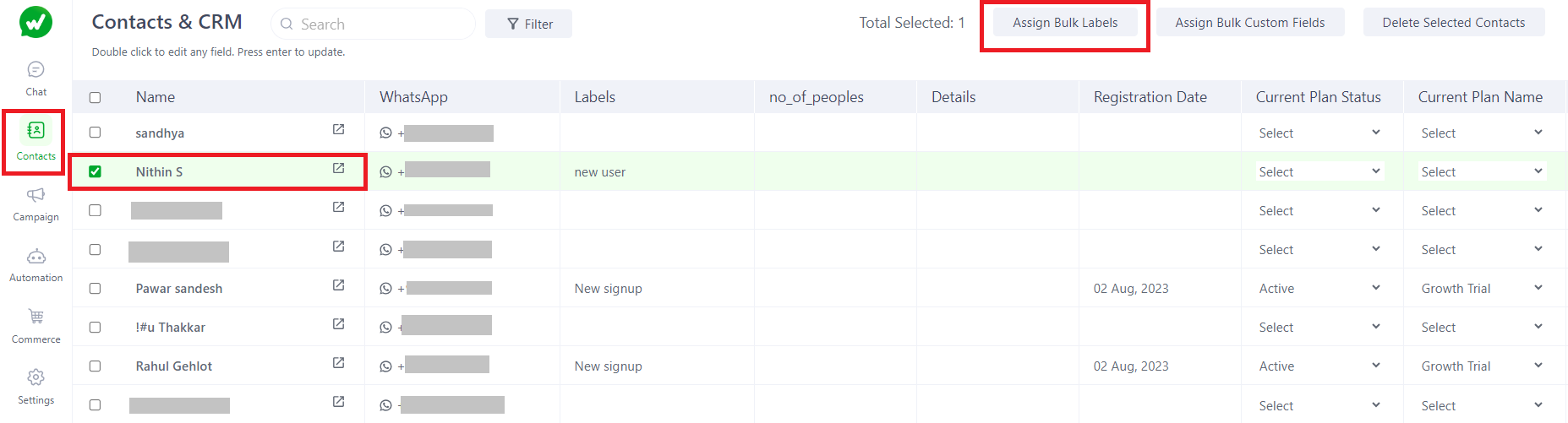
Step 4: Select the labels and click on "Assign" to complete the process